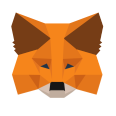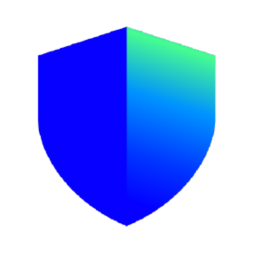How to Buy ALAI
You can purchase ALAI using USDT, BNB, ETH, USDC, or BTC (all on the BNB Chain).
Follow these simple steps to get started:
Follow these simple steps to get started:
ALAI tokens are sold in the BNB Smart Chain (BEP20)
You need BNB tokens to pay the network commission and USDT BEP20 tokens to purchase
the token itself. The easiest way to top up your wallet is through Centralized Exchanges.
the token itself. The easiest way to top up your wallet is through Centralized Exchanges.
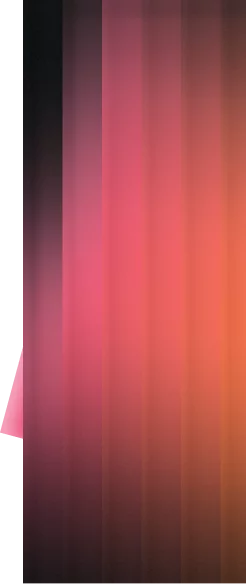

Step 1 — Set Up Your Wallet
Welcome aboard! Start by setting up your crypto wallet:
- • Desktop Users: Install MetaMask for seamless integration with your browser.
- • Mobile Users: Use a Wallet Connect-compatible wallet like Trust Wallet
or MetaMask, connected via Wallet Connect.
Step 2 — Purchase Process
Ready to invest? Here's how:
- Visit the ALAI website.
- Select your preferred currency (USDT, BNB, ETH, USDC, or BTC).
- Enter the amount of ALAI tokens you’d like to buy.
- Click the “Buy $ALAI” button.
- Confirm the transaction in your wallet, where you'll also see the gas fee (transaction cost).

Step 3 — Receive Your Tokens
Once the transaction is processed, your ALAI tokens will appear in your wallet. 🎉
Congratulations, you're now a part of the ALAI dividend system! As a holder, you’ll
receive monthly rewards in USDT based on your share in the AI trading pool.
Welcome to the ALAI Network!
Congratulations, you're now a part of the ALAI dividend system! As a holder, you’ll
receive monthly rewards in USDT based on your share in the AI trading pool.
Welcome to the ALAI Network!

Add $ALAI to Your Wallet To view your $ALAI tokens, manually add the token contract to your wallet. Here's how
Have any questions?
If you encounter any issues with the purchase, please contact official support.
ALAI SupportJoin Pre-sale – Earn X10 at Listing.